【海外ニュースレター配信:2018年3月】 CRIWARE News: GDC 2018 with Sonic and how to bounce tracks in AtomCraft
The monthly CRIWARE newsletter brings you news about ADX2, Sofdec2 and other amazing audio and video technologies from CRI Middleware.
Not a CRIWARE user yet? Register now to get your free evaluation version and discover how CRIWARE can help you boost your productivity and unleash your creativity. And if you are developing with Unity, we now offer the “ADX2 Unity Plugin” at US $99! Visit the ADX2 Unity PlugIn website today!
In this issue: GDC 2018 with Sonic, how to bounce tracks in AtomCraft and run processes after building binary data.
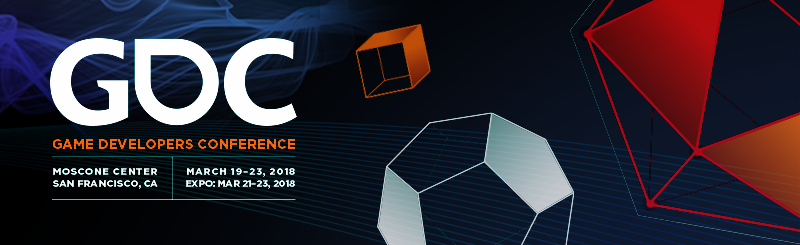
We recently exhibited at GDC 2018 where we demonstrated everything from the brand new Mac and Windows authoring tools to the HTML5 version and the integration of the McDSP audio processing plugins.
This year, we even had some extra help from a famous guest, the one and only Sonic the hedgehog, whose adventures are of course powered by CRIWARE!

|

|

|

|
Thank you to everybody who visited our booth, experienced the intuitive GUI of the AtomCraft authoring tool and the power of the ultra-optimized ADX2 engine, as well as Sofdec2, our video codec. It was a fantastic experience and we hope that CRIWARE will help you make amazing games during the coming year!

Our featured blog post this month is about the bouncing function of AtomCraft, which allows for the recording and mixing of several tracks into a single wave file.
This can prove very useful in a number of ways, especially if you want to reuse the actual game sounds in a promotional material such as a teaser video, or if you want to lower the CPU load by rendering a fixed version of several tracks.
It is very similar to a bouncing operation in a DAW, except for the fact that it is done in real-time and that the potential randomization of the waves played and their parameters means that bouncing the exact same tracks in AtomCraft several times may result in different wave files.
Read more about it here…
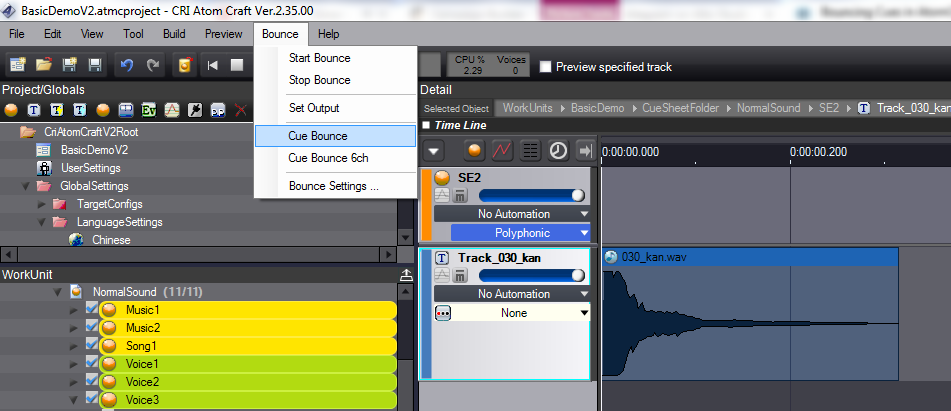
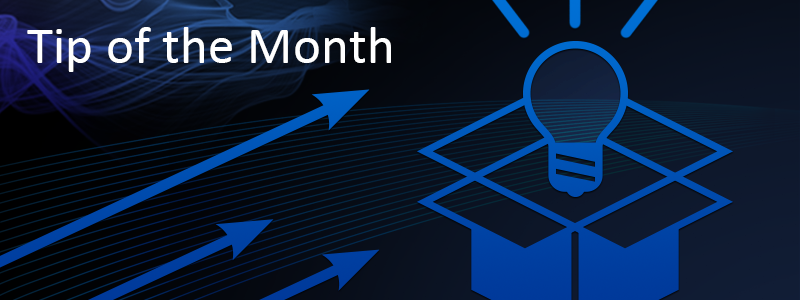
This month, let’s see how to execute a command after building your binary data. This is a relatively new option that can be useful to automatically rename your banks or copy them to a game directory for example. But you could also run a more complex process if needed or on your own tool.
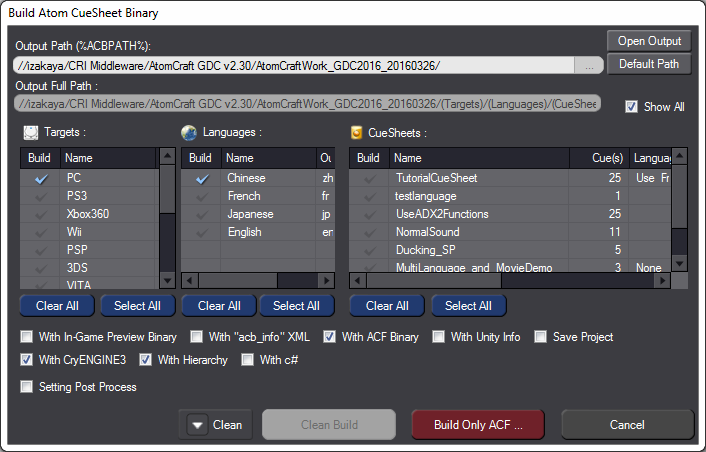
All you need to do is to check the “Setting Post Process” option in the “Build Atom CueSheet Binary” window before building your project. Once it is checked, new settings will appear at the bottom of the window, allowing you to specify the command you want to run, and the arguments you want to pass.
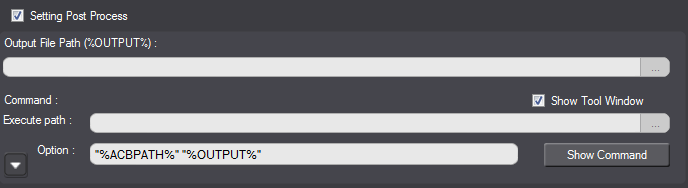
Two useful variables are available:
%ACBPATH% is the destination directory for the ACB files.
%OUTPUT% is the output path of the project.
By running a post-processing command automatically within the tool each time you build your data, you are saving time and ensuring that this step from your audio pipeline is never forgotten.

